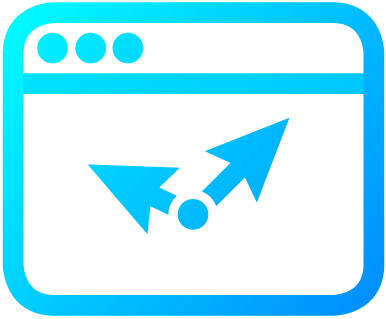
browser-interaction-time
BrowserInteractionTime lets you track the time a user is active on your webpage while ignoring time spent on a different tab or with a minimized window. It also ignores the time spent while the user is idle on a web page meaning after a certain amount of time (idleTimeoutMs) without any user interactions (scroll, mousemovement etc) the time will stop until the next user interaction.
Importing BrowserInteractionTime
You can import the generated bundle to use the whole library like this:
import BrowserInteractionTime from 'browser-interaction-time'Additionally, you can import the transpiled modules from dist/lib:
import BrowserInteractionTime from 'browser-interaction-time/dist/lib/'API
Initialize
import BrowserInteractionTime from 'browser-interaction-time'
const browserInteractionTime = new BrowserInteractiontime({
timeIntervalEllapsedCallbacks: [],
absoluteTimeEllapsedCallbacks: [],
browserTabInactiveCallbacks: [],
browserTabActiveCallbacks: [],
idleTimeoutMs: 3000,
checkCallbacksIntervalMs: 250
})Start timer
browserInteractionTime.startTimer()Stop timer
browserInteractionTime.stopTimer()Adding a callback that is executed on interval
const cb = {
multiplier: time => time * 2,
timeInMilliseconds: 1000,
callback: () => console.log('callback')
}
browserInteractionTime.addTimeIntervalEllapsedCallback(cb)Adding a callback that is executed on absolute time
const callbackData = {
timeInMilliseconds: 1000,
callback: () => console.log('callback')
pending: true
}
browserInteractionTime.addAbsoluteTimeEllapsedCallback(callbackData)Adding callback executed when browser tab becomes inactive
const callback = () => console.log('some callback')
browserInteractionTime.addBrowserTabInactiveCallback(callback)Adding callback executed when browser tab becomes active
const callback = () => console.log('some callback')
browserInteractionTime.addBrowserTabActiveCallback(callback)Set a mark on modified timeline (see https://developer.mozilla.org/en-US/docs/Web/API/Performance/mark)
browserInteractionTime.mark('a-mark')
browserInteractionTime.mark('b-mark')Get marks by name (see https://developer.mozilla.org/en-US/docs/Web/API/Performance/mark)
browserInteractionTime.getMarks('a-mark')Set measure time between 2 marks (see https://developer.mozilla.org/en-US/docs/Web/API/Performance/measure)
browserInteractionTime.measure('a-measure', 'a-mark', 'b-mark')Get measure by name
browserInteractionTime.getMeasures('a-measure') // Array of measures with nameGet Time in Milliseconds
browserInteractionTime.getTimeInMilliseconds() // numberCheck if timer is running
browserInteractionTime.isRunning() // booleanReset all times
browserInteractionTime.reset()Cleanup event listeners and timers
browserInteractionTime.destroy()NPM scripts
npm t: Run test suitenpm start: Runnpm run buildin watch modenpm run test:watch: Run test suite in interactive watch modenpm run test:prod: Run linting and generate coveragenpm run build: Generate bundles and typings, create docsnpm run lint: Lints codenpm run commit: Commit using conventional commit style (husky will tell you to use it if you haven't :wink:)
Author
Maximilian Heinz @meandmax
Collaborators
❤️ Logo Design by Dominik Straka
Index
Classes
Interfaces
Type aliases
Variables
Type aliases
BasicCallback
Type declaration
-
-
Parameters
-
timeInMs: number
Returns void
-
-
Variables
Const documentIdleEvents
Const windowIdleEvents
Generated using TypeDoc




