Remote agents ¶
Remote agents can be provisioned to a Kubernetes cluster to run jobs delegated to them via a Bamboo server. An agent can run a job if its capabilities match the requirements of a job. Each job inherits the requirements from individual tasks that it contains.
You can learn more details about remote agents on the official documentation page.
Requirements ¶
Bamboo server prerequisites
- The Bamboo server instance must use a valid Bamboo Data Center instance license and be fully configured
- The Bamboo server instance must have
security token verificationenabled - The Bamboo server instance must have
remote agent authenticationdisabled
Deployment ¶
Steps required for deploying a remote agent
- Configure Bamboo server for remote agent support
- Deploy agent
1. Configure Bamboo server ¶
There are 2 approaches for doing this:
- Automatically when deploying Bamboo server
- Manually via Bamboo server agent settings
Automatically ¶
When initially deploying Bamboo server its values.yaml can be configured to:
- disable
remote agent authentication - define a custom
security token
This will allow remote agents that are configured with the same security token to automatically join the cluster.
First, create a secret to store a custom security token with which remote agent(s) should authenticate to the Bamboo server.
Security token format
The security token should be set to a 40-character hexadecimal string. The following command can be used to generate a string in this format:
xxd -l 20 -p /dev/urandom
Add the generated string (security token) to a K8s secret
kubectl create secret generic security-token --from-literal=security-token=<security token>
Update the Bamboo values.yaml with this secret and disable agent authentication:
bamboo:
securityToken:
secretName: "security-token"
secretKey: security-token
disableAgentAuth: true
Disabling remote agent authentication
when setting the property disableAgentAuth to true this will have the effect of automatically allowing agents with the correct security token to communicate with the Bamboo server. This property is useful for testing, and when deployments requiring many agents are needed. This property can also be left in its default state of false in which case each agent will need to be approved manually via the Agents settings tab of the Bamboo server instance. Additional details on agent authentication can be found here
Manually ¶
-
When logged into the Bamboo server instance, and from the
Agentssettings tab, enablesecurity token verification, and disableremote agent authentication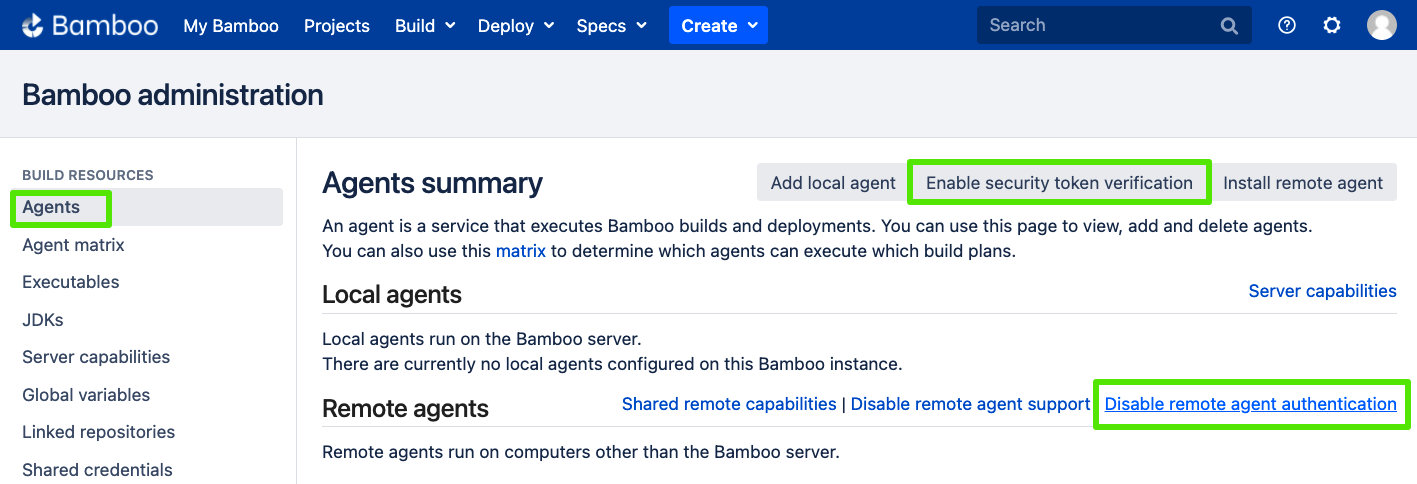
-
Navigate to the remote agent's installation page by selecting the
Install remote agentbutton from theAgentssettings tab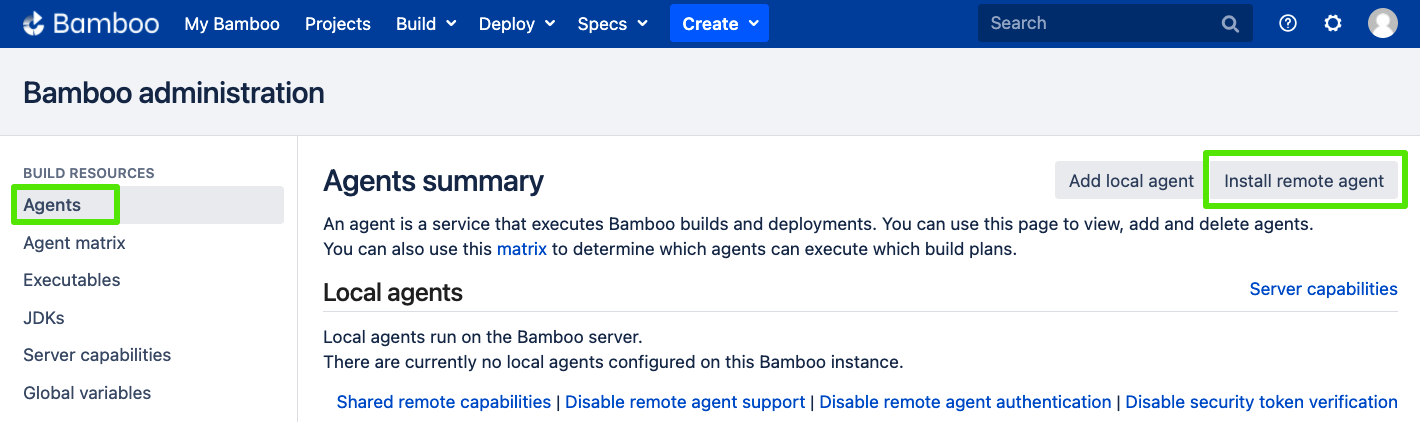
-
Create a K8s secret using the
security tokenrendered on theInstalling a remote agentpage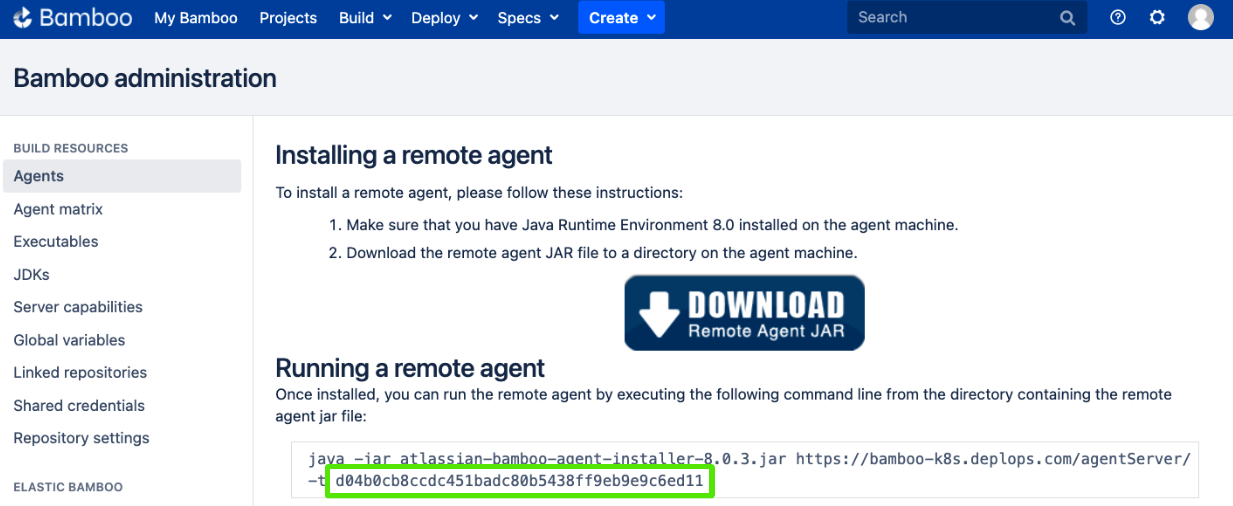
create secret using token...
kubectl create secret generic security-token --from-literal=security-token=<security token>
2. Deploy agent ¶
- Update the bamboo agent
values.yamlto utilize the security token secret and point to the bamboo server instance
replicaCount: 3
agent:
securityToken:
secretName: "security-token"
secretKey: security-token
server: "bamboo.bamboo.svc.cluster.local"
Values
- As long as your cluster has the physical resources the
replicaCountcan be set to any value from1..1 + n agent.servershould be configured with the K8s DNS record for the Bamboo server service. The value should be of the form:<service_name>.<namespace>.svc.cluster.local
- Install the agent
helm install bamboo-agent atlassian-data-center/bamboo-agent -f values.yaml
Custom agents
By default the Bamboo agent Helm chart will deploy the [bamboo-agent-base](https://hub.docker.com/r/atlassian/bamboo-agent-base){.external} Docker image. This image provides the following capabilities out of the box:
* JDK 11
* Git & Git LFS
* Maven 3
* Python 3
For details on defining and deploying agents with custom/additional capabilities view the [agent capabilities guide](AGENT_CAPABILITIES.md)
Scaling the agent count ¶
The number of active agents can be easily increased or decreased:
helm upgrade --set replicaCount=<desired number of agents> \
--reuse-values \
<name of the release>
atlassian-data-center/bamboo-agent
Troubleshooting ¶
You can find the most common errors relating to agent configuration in the official Bamboo agent documentation.