Creating an initial index snapshot in Jira ¶
These steps should be followed to enable shared index snapshots with Jira:
- Log into the Jira instance as the Administrator
- Go to
Settings->System->Indexing - There should be no errors on this page i.e.
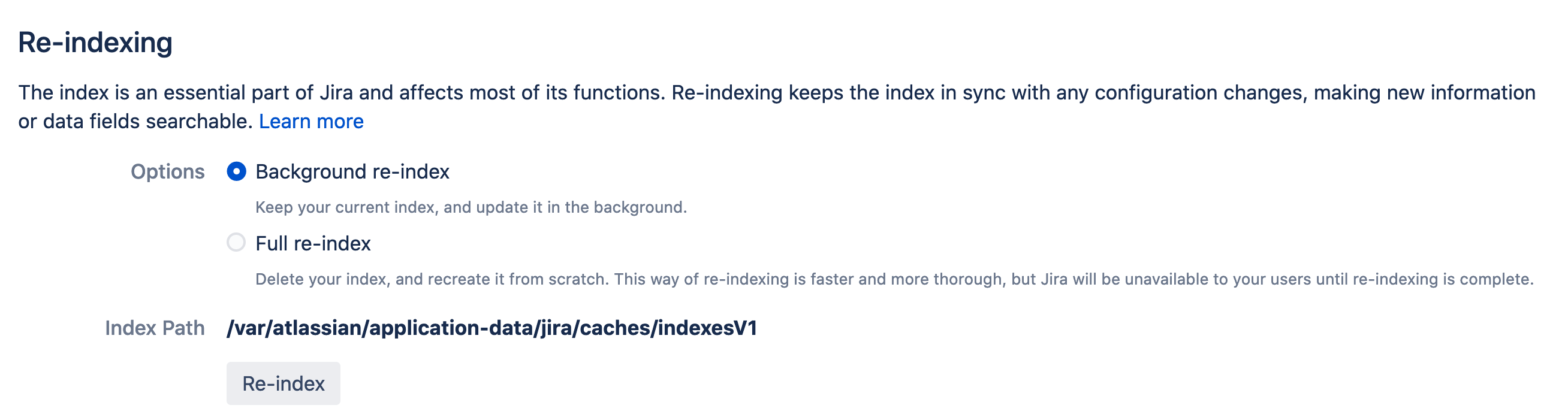
- If there are errors (as seen below) perform a
Full re-indexbefore proceeding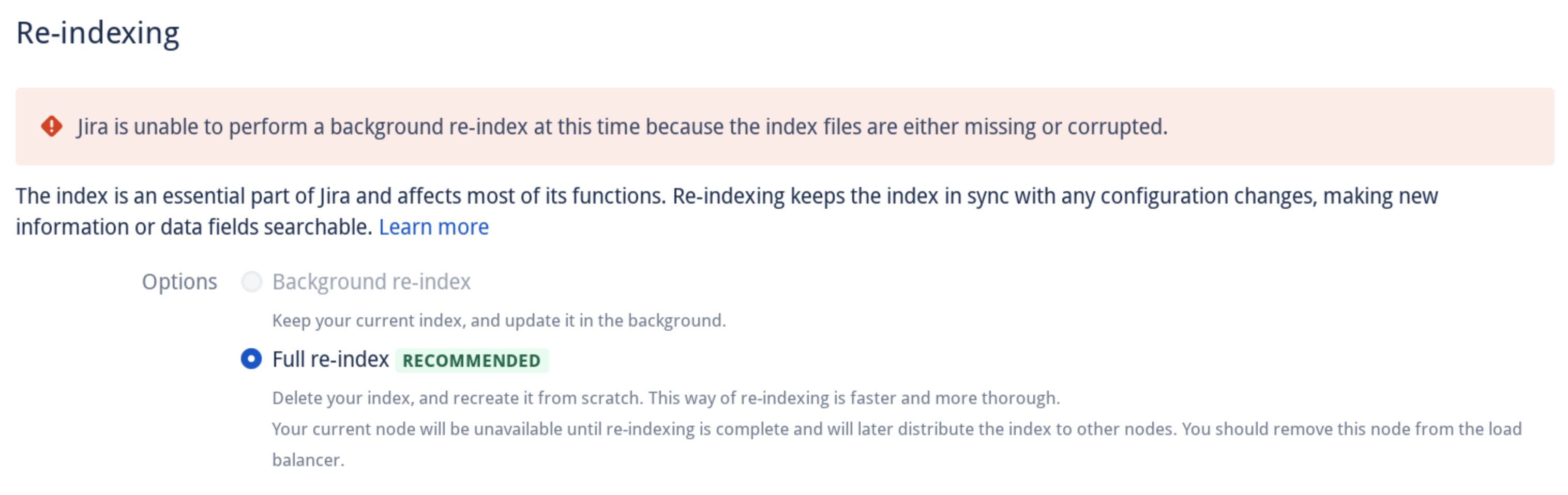
- Once the
Full re-indexis complete, scroll down toIndex Recoverysettings visible on the same page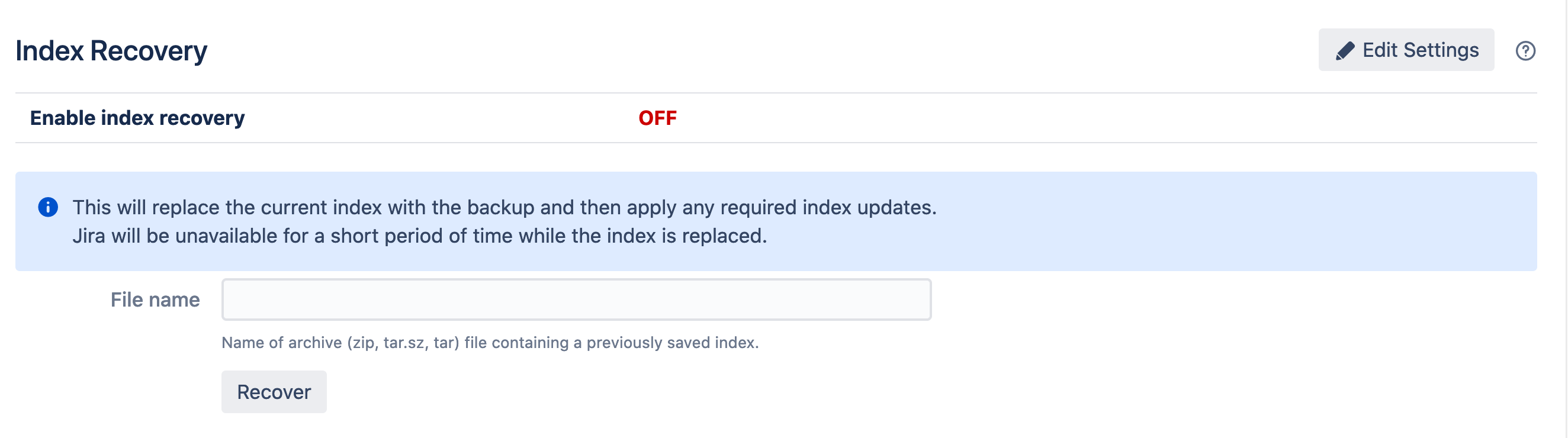
- Take note of the current settings
- Temporarily change these values (
Edit Settings), as depicted in the screenshot below. The cron expression will create an index snapshot every minute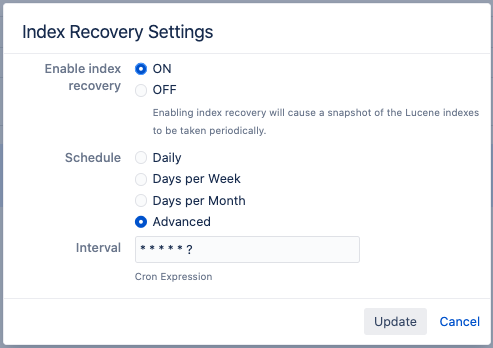
- Wait for the snapshot to be created, by checking for an archive in
<shared-home>/export/indexsnapshots - When the snapshot is available, revert the settings noted in
step 6, or back to the defaults: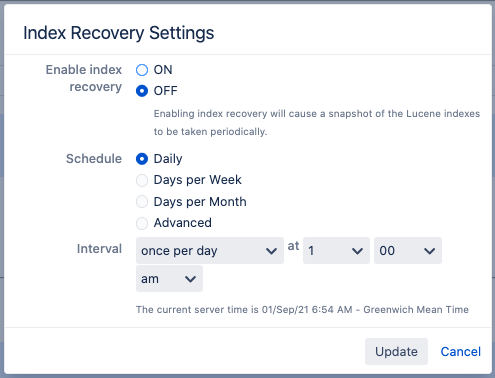
- Consider keeping the
Enable index recoverysetting so that it is set toON - Proceed with scaling the cluster as necessary